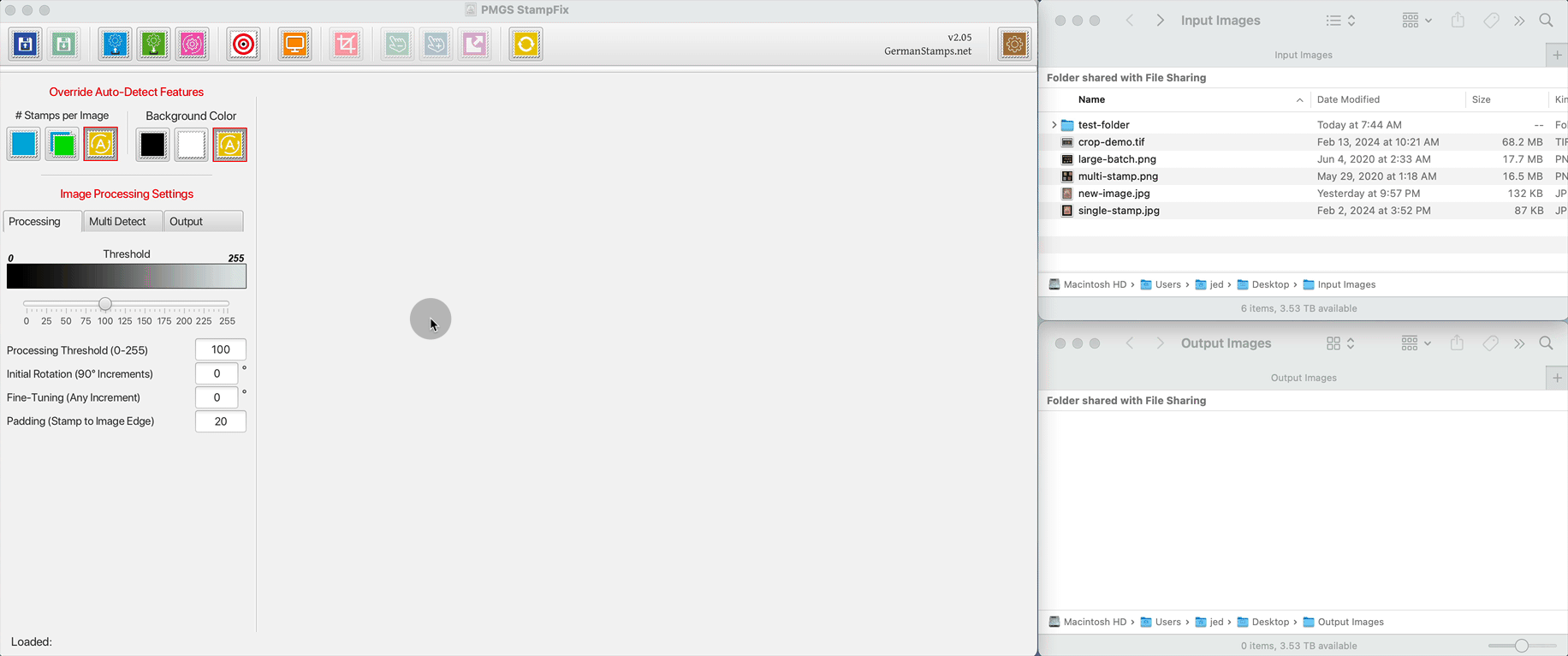PMGS StampFix
Automatically rotate & crop stamp scans
If you have any questions, recommendations, feature requests, or bug reports, please use the contact form in the footer if this page to let me know.
Also, if you have an scan which you’re unable to successfully process, please let me know. If you send me the scan, I can usually find the correct settings to make it work. It also helps greatly in futher development of the app, as it lets me know what need to be improved and what new features might help avoid similar issues in the future.
Bypass On-Screen Display
When loading single files, either of a single stamp or of multiple stamps, the default behavior is for the app to open the file, process it, and display the result on screen in the app.
This toggle, if selected, changes this behavior so that the app opens the file, processes the image, and saves the result directly to file, without displaying it on-screen in the app.
This toggle has no effect when multiple files/folders are loaded at once, as multiple files are always saved directly to file.