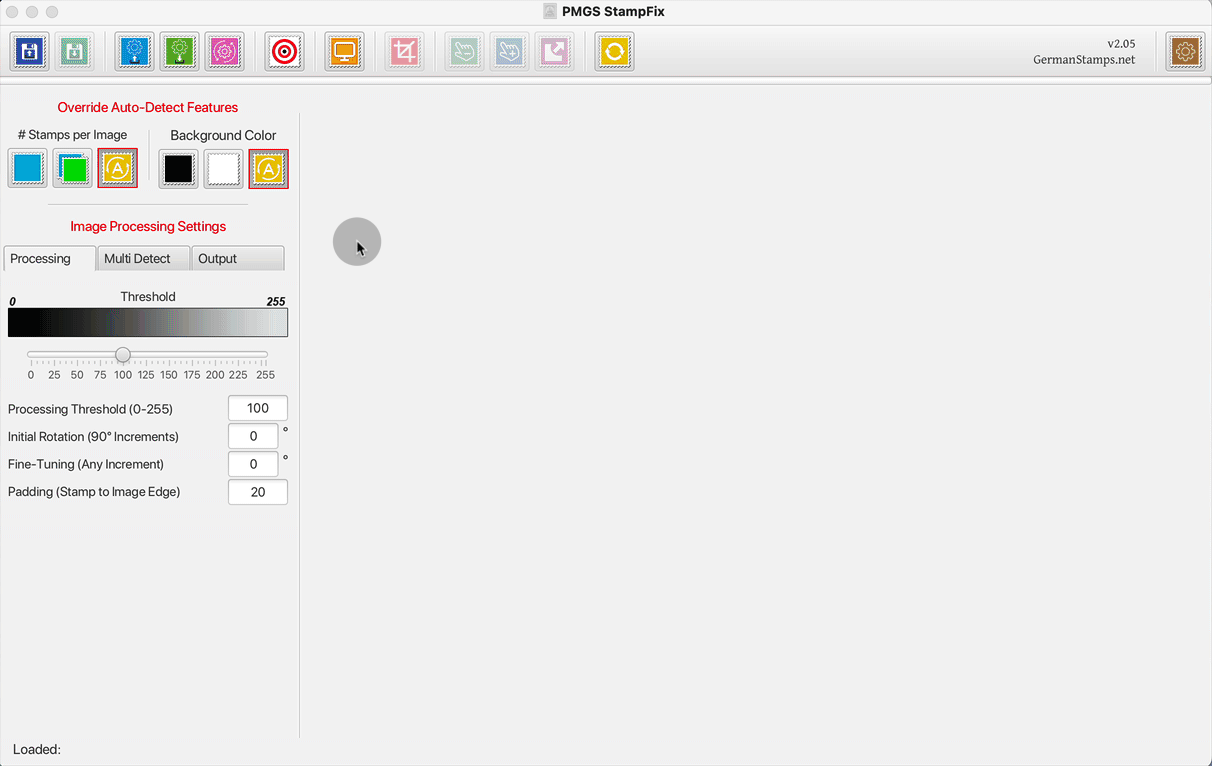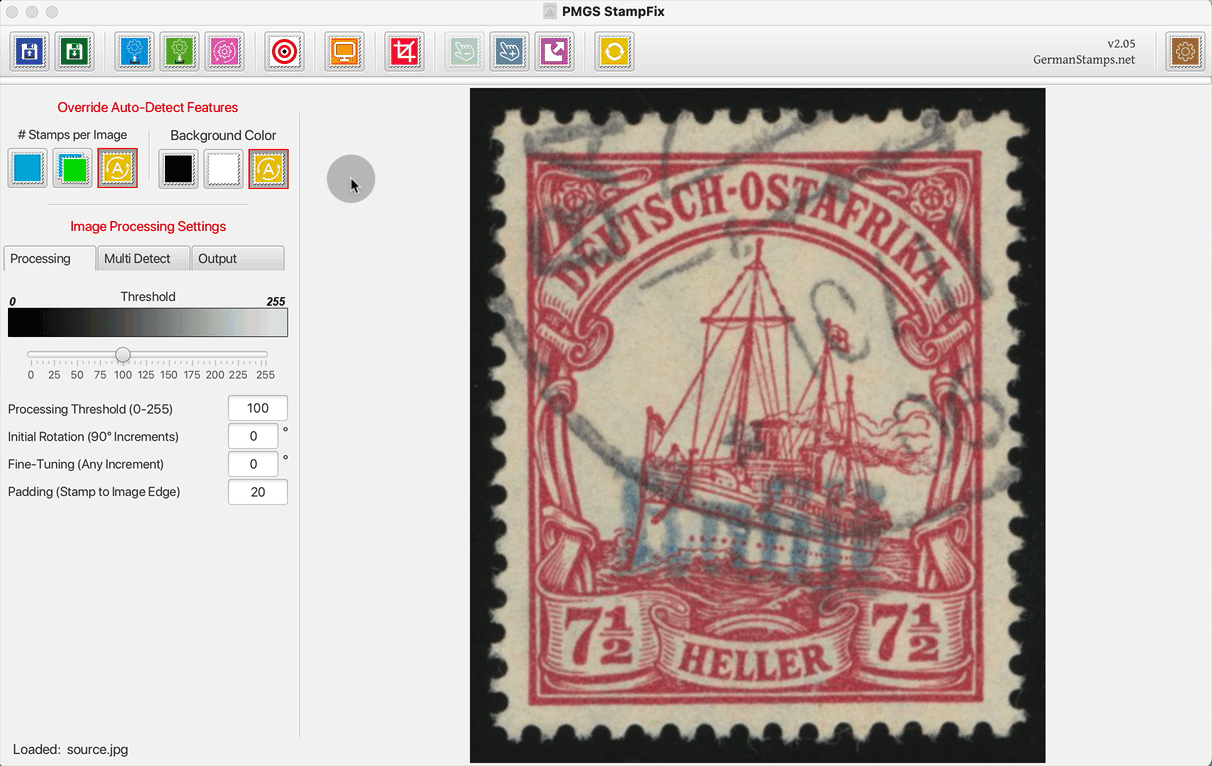PMGS StampFix
Automatically rotate & crop stamp scans
If you have any questions, recommendations, feature requests, or bug reports, please use the contact form in the footer if this page to let me know.
Also, if you have an scan which you’re unable to successfully process, please let me know. If you send me the scan, I can usually find the correct settings to make it work. It also helps greatly in futher development of the app, as it lets me know what need to be improved and what new features might help avoid similar issues in the future.
Load & Save
The Load Button opens the file chooser. The file chooser allows you to select a file or files to process in the app. The default folder to which the file chooser opens will depend on the settings in the Interface Settings.
The file chooser will only allow you to select files of a type that the app can process – .jpg, .jpeg, .png, .tif, .tiff, .bmp.
If you select a single file, the image will be processed and displayed in the image view window. If you select multiple files, they will immediately be processed and saved to file. No image will be displayed on screen.
The file chooser can also be opened by double-clicking on the main image view area. Additionally, images can also be loaded by dragging and dropping them on the main image view area.
The Save Button allows you to save a processed image from the image view area. Clicking this button opens the file chooser to select a save location. The default folder to which the file chooser opens will depend on the settings in the Interface Settings.
The Save Button is only enabled when a single stamp has been processed and is displayed on screen. It is not enabled for saving multiple stamps from a single image, or for batch processing of files or folders. Those image are saved via one of the options on the Multi Detect Tab.