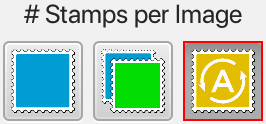PMGS StampFix
Automatically rotate & crop stamp scans
If you have any questions, recommendations, feature requests, or bug reports, please use the contact form in the footer if this page to let me know.
Also, if you have an scan which you’re unable to successfully process, please let me know. If you send me the scan, I can usually find the correct settings to make it work. It also helps greatly in futher development of the app, as it lets me know what need to be improved and what new features might help avoid similar issues in the future.
Stamps per Image
By default, the app processes an image differently if it contains a single stamp versus multiple stamps. If an image contains a single stamp, the stamp is cropped and rotated. If an image contains multiple stamps, the stamps are individually extracted from the larger image, then rotated and cropped.
However, the app is sometimes unable to accurately count the stamps in the image. This can be due to a variety of factors, the most common being an inconsistent background (ex. stamps scanned in a stockpage or stock card) or if the item is a cover or postcard (in which case the app can’t tell if it’s supposed to separate the cover from the background or the stamp from the cover).
In these instances, this override switch allows you to specifiy which processing the app should use. If you know the image you are processing contains a single item, selecting the Single Stamp toggle will ensure that the app uses the single-stamp process, and vice versa for multiple-stamp images.